For you guys on the new PVP server, the commands and information!
Page 1 of 1
 For you guys on the new PVP server, the commands and information!
For you guys on the new PVP server, the commands and information!
here is a list of the MAIN commands you will be using in the PVP server and what they do.
/BALANCE - shows you your current balance. adding a player name to the end of this, ie /balance bob will show bob's balance.
/PAY [player name] [ammount] - pays the chosen player a ammount of money.
/SETHOME - sets a home at your position.
/HOME - teleports you to your set home. you must stand still for 6 seconds before the teleport.
/SPAWN - teleports you to spawn. you must stand still for 6 seconds before the teleport.
/TPA [player name] - sends a teleport request for the player to be teleported TO YOU. the player must stand still for 6 seconds before the teleport.
/TPACCEPT - accepts any teleport requests you get.
/TPDENY - declines any teleport requests you get. the player using /tpa will be notified you don't want to tp to them.
/SNEAK - hides your name! great for sneaking up to bases or enemies while hiding behind blocks!
/CT - displayes your current taggers, and who you have tagged. see combat for more information on what tagging is.
/TIME - shows the current server time. great for if you are mining!
/LIST - shows the current online players, and the maximum ammount of players allowed on the server.
/AFK - marks you as away from keyboard. moving, using /afk again, or talking will result in you no longer being afk.
/BALACE TOP - shows the top 10 richest players on the server. and gives you a good idea of who's good enough to raid!
/PL - shows what plugins are installed. mainly for use by the OPS of the server.
* please note, although the commands i have written are in CAPS, they are case sensitive, and they must be written in lower case please.
* if i have mised any commands out, please comment below and tell me to add them in.
-----COMBAT-----
combat is a little different than usual, the main thing is combat tagging. upon being hit by a player, or hitting a player, you should see some information about your combat tags. it will say somthing like 'tagged by [player name]' 'you have FIVE seconds to relog' and 'you have ONE relog left for this tag'
so basically, that means if i get hit by someone, and i act like a pussy and think 'im not going to die! im going to relog!' then i stay logged out for more than 5 seconds, i instantly die and my items are dropped at my taggers feet. and if the person YOU tagged logs out for more than 5 seconds, you get their stuff. i know that if your client crashes, this could be a big problem. but the plugin is designed to tell if a client has crashed, and lets the player off.
teleporting has also been changed, you cant just type /home or /spawn in the middle of a fight, thats why the 6 second teleport time was added. so no one can just 'teleport' out of a fight.
-----SHOPS AND TRADING-----
shops are used by right clicking, but if somthing you want to buy/sell isnt on the shops list, then turn to the opposite wall for the advertisement board, here you will find items that other players want to buy/sell. because the spawn is protected, you msut ask a OP to put up an advertisement for you. the current cost for putting a ad up is $5.
-----CURRENT ADMINS-----
the current admins are:
owner - kingspiral
admin - kiekko (subject to change)
as usual on the other server, NO HACKS or mods are allowed at ANY time. flying is sotred, and there is a anti Xray plugin that will stop you from using them. dont ask for OP or items, you could get banned!
thanks for reading!
- kingspriral
/BALANCE - shows you your current balance. adding a player name to the end of this, ie /balance bob will show bob's balance.
/PAY [player name] [ammount] - pays the chosen player a ammount of money.
/SETHOME - sets a home at your position.
/HOME - teleports you to your set home. you must stand still for 6 seconds before the teleport.
/SPAWN - teleports you to spawn. you must stand still for 6 seconds before the teleport.
/TPA [player name] - sends a teleport request for the player to be teleported TO YOU. the player must stand still for 6 seconds before the teleport.
/TPACCEPT - accepts any teleport requests you get.
/TPDENY - declines any teleport requests you get. the player using /tpa will be notified you don't want to tp to them.
/SNEAK - hides your name! great for sneaking up to bases or enemies while hiding behind blocks!
/CT - displayes your current taggers, and who you have tagged. see combat for more information on what tagging is.
/TIME - shows the current server time. great for if you are mining!
/LIST - shows the current online players, and the maximum ammount of players allowed on the server.
/AFK - marks you as away from keyboard. moving, using /afk again, or talking will result in you no longer being afk.
/BALACE TOP - shows the top 10 richest players on the server. and gives you a good idea of who's good enough to raid!

/PL - shows what plugins are installed. mainly for use by the OPS of the server.
* please note, although the commands i have written are in CAPS, they are case sensitive, and they must be written in lower case please.
* if i have mised any commands out, please comment below and tell me to add them in.
-----COMBAT-----
combat is a little different than usual, the main thing is combat tagging. upon being hit by a player, or hitting a player, you should see some information about your combat tags. it will say somthing like 'tagged by [player name]' 'you have FIVE seconds to relog' and 'you have ONE relog left for this tag'
so basically, that means if i get hit by someone, and i act like a pussy and think 'im not going to die! im going to relog!' then i stay logged out for more than 5 seconds, i instantly die and my items are dropped at my taggers feet. and if the person YOU tagged logs out for more than 5 seconds, you get their stuff. i know that if your client crashes, this could be a big problem. but the plugin is designed to tell if a client has crashed, and lets the player off.
teleporting has also been changed, you cant just type /home or /spawn in the middle of a fight, thats why the 6 second teleport time was added. so no one can just 'teleport' out of a fight.
-----SHOPS AND TRADING-----
shops are used by right clicking, but if somthing you want to buy/sell isnt on the shops list, then turn to the opposite wall for the advertisement board, here you will find items that other players want to buy/sell. because the spawn is protected, you msut ask a OP to put up an advertisement for you. the current cost for putting a ad up is $5.
-----CURRENT ADMINS-----
the current admins are:
owner - kingspiral
admin - kiekko (subject to change)
as usual on the other server, NO HACKS or mods are allowed at ANY time. flying is sotred, and there is a anti Xray plugin that will stop you from using them. dont ask for OP or items, you could get banned!
thanks for reading!
- kingspriral
 Similar topics
Similar topics» good news guys!
» Hey guys I am new. -Tech (Plus: DAWN BRIBING)
» HELP why cant i get on the server?
» about the server.
» SERVER LAG!
» Hey guys I am new. -Tech (Plus: DAWN BRIBING)
» HELP why cant i get on the server?
» about the server.
» SERVER LAG!
Page 1 of 1
Permissions in this forum:
You cannot reply to topics in this forum|
|
|
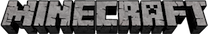
 Home
Home